I totally give up.. i've searched for days on the forums and i can't find the information i'm looking for.. i have the beta version of WoWRoster.. 1.9.9
i uploaded the siggen folder to the addon's directory.. and i've checked addon's in the Roster CP and see nothing refering to siggen and i've tried to access the siggen.php directly.. with no luck either just says "access to this file is denied" or something similar. Where am i supposed to go to install siggen into the latest Beta roster!
Confused - Can't install siggen
Moderator: zanix
4 posts
• Page 1 of 1
Confused - Can't install siggen
What version of SigGen do you have?
0.2.6 is for Roster 1.7.3
0.3.1.363 is for Roster 2.0
AS for installing addons, check the documentation
http://www.wowroster.net/MediaWiki/Roster:Addon
0.2.6 is for Roster 1.7.3
0.3.1.363 is for Roster 2.0
AS for installing addons, check the documentation
http://www.wowroster.net/MediaWiki/Roster:Addon
Read the Forum Rules, the WiKi, and Search before posting!
WoWRoster v2.1 - SigGen v0.3.3.523 - WoWRosterDF
WoWRoster v2.1 - SigGen v0.3.3.523 - WoWRosterDF
-

zanix - Admin

- WoWRoster.net Dev Team

- UA/UU Developer

- Posts: 5546
- Joined: Mon Jul 03, 2006 8:29 am
- Location: Idaho Falls, Idaho
- Realm: Doomhammer (PvE) - US
Re: Confused - Can't install siggen
Angelkiller wrote:...with no luck either just says "access to this file is denied" or something similar. Where am i supposed to go to install siggen into the latest Beta roster!
Never ever say something like this
Errors on your screen aren't always clear to you, but the one who wrote the software you talk about, knows about them.
Always state the error exactly. That what brings people on the right track, with a nice side effect: they can communicate their observation - without presuming a lot, and bring you solutions.
I presume you upped the right SigGen roster files - version v0.3.1.363.
I have two questions.
Is this the first ‘external’ addon that you add to your roster ?
Did you use the same FTP settings, as when you upped your roster files ?
What I’m saying is: are the files created with the correct owner/group/public rights ?
The SigGen addon should be upload with FTP to the addons directory.
For example, when your done, you’ll be having this:
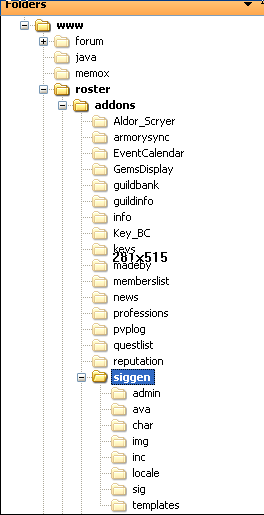
Look carefully at the directory structure, it counts.
When you upped the addon directory structure of any roster addon, you go to the admin section, sub section Manage Addons. Activate (install) the addon (Siggen in this case) by clicking on the bleu square.
Then, goto the Addon Config section, make any changes for your personal taste, and you’re done.
-

tuigii - WR.net Master

- Posts: 891
- Joined: Wed Dec 27, 2006 12:57 pm
- Location: Somewhere in the South Ouest of France
Confused - Can't install siggen
hehe DOH!! even though i clicked on WoWroster 2.0 addon's the 2.6 version was showing at the top.. i didn't realize it but i uploaded the wrong version!
After double checking which version i was using i uploaded the correct one and found it in the Manage Addon's section of my roster!..
Why is it the most simplest problems cause the biggest bother!
After double checking which version i was using i uploaded the correct one and found it in the Manage Addon's section of my roster!..
Why is it the most simplest problems cause the biggest bother!
- Angelkiller
- WR.net Apprentice

- Posts: 8
- Joined: Fri Feb 02, 2007 5:18 pm
4 posts
• Page 1 of 1
Who is online
Users browsing this forum: No registered users and 1 guest